- Objectives
-
- To provide high performance computing resources to researchers in advancing their research
- To help in development of innovative technologies and applications
- To facilitate multidisciplinary research and cutting edge research among researchers
- Manual
- Hardware Specifications
-
Node: Master Node
Processor: Intel Skylake Gold 6130 (16 Cores, 2.1GHz Speed)
Memory: 32GB x 4 [ 128GB] DDR4-2666 R ECC
Hard Disk: 3.5' SATA 8TB 7.2K x 6 (RAID 5 Configured)
Other Items: D3384 Motherboard / DVD Drive(Internal) / PLAN EM 2x1Gb T OCl14000-LOM interface
Integrated Remote Management Controller (iRMC S5, 512 MB attached memory incl. graphics controller) / POP EP 100Gb 1 port Omni Path / Redundant Power Supply
Quantity: 1Node: GPU Compute Nodes
Processor: Intel Skylake Gold 6130 (16 Cores, 2.1GHz Speed) Nvidia Tesla P100 PCIe 12GB
Memory: 32GB x 4 [ 128GB] DDR4-2666 R ECC
Hard Disk: SATA 7.2K RPM 2TB x 2
Other Items: D3384 Motherboard / PLAN EM 2x1Gb T OCl14000-LOM interface / Integrated Remote Management Controller (iRMC S5, 512 MB attached memory incl. graphics controller) / POP EP 100Gb 1 port Omni Path / Redundant Power Supply
Quantity: 10Node: CPU Compute Nodes
Processor: Intel Skylake Gold 6130 (16 Cores, 2.1GHz Speed)
Memory: 32GB x 4 [ 128GB] DDR4-2666 R ECC
Hard Disk: SATA 7.2K RPM 2TB x 2
Other Items: D3384 Motherboard / PLAN EM 2x1Gb T OCl14000-LOM interface / Integrated Remote Management Controller (iRMC S5, 512 MB attached memory incl. graphics controller) / POP EP 100Gb 1 port Omni Path / Redundant Power Supply
Quantity: 12Intel Omni-Path Switch (Intel Omni-Path Edge Switch 100 Series 24 Ports 2 PSU Switch with 24 Ports
Speed : 100Gbps Bidirectional / 2 Power Supply Unit / Configurable MTU 2,4,8 and 10 KB / Redundant Fans / 1U Rack Mountable) 1 NumberSwitch ( DGS-1210-28 Model - 28 Ports / Speed : 10/100/1000 BASE-T / L2 PoE Support / 1U Rack Mountable) 2 Nos
- How to Access HPC
-
Access to the HPC Facility is available through encrypted connections, such as ssh. The ssh program allows you to open a text console session on a remote computer. Thus ssh is essentially an encrypted version of telnet. When a connection with a computer is made, user name and password must be given which can be done using a graphical ssh program under windows, such as SSH Secure Shell Client and PuTTY.
Enter the host name (host name is 172.16.144.35), your username (in order to obtain your username and password please click Register or send a mail to hpcf.bu@gmail.com) and port number (port number is 22)

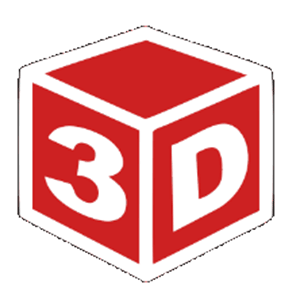 Campus Walk
Campus Walk